As the world’s largest social network, Facebook can be a great way for marketers to reach their target audiences through ads.
With approximately 2.70 billion monthly active users, this is a digital channel worth targeting.
But how can you be sure you’re making the most of your precious budget if you’re new to Facebook advertising?
Here are some Facebook ads tips to get you started and help give you an edge on this popular platform.
3 Quick-Fire Answers To Common Facebook Ads Questions
First, let’s address a few of the greatest concerns and questions people have around Facebook advertising.
How Much Does Facebook Advertising Cost?
When it comes to the cost of a Facebook ad, it really depends.
Recent research by AdEspresso reveals that the primary factors that impact the cost of Facebook ads are:
- Timing: Time and day the Facebook ad shows.
- Bidding strategy: Lowest cost or a specific bid cap.
- Ad placement: Higher-competition placements cost more.
- Ad relevance: Low scores engagement ranking, quality ranking, or conversion ranking can increase the costs of the Facebook ad.
- Target audience: Higher competition audiences cost more with Facebook ad campaigns.
AdEspresso also calculated the average cost per click:
- Impressions: $0.98.
- Reach: $1.03.
- Lead generation: $0.67.
- Conversions: $0.25.
- Link clicks: $0.16.
How Does Facebook Advertising Work?
Facebook advertising is sorted by campaigns.
A new Facebook campaign can have one or several Facebook ads in it.
Facebook ads target users based on their location, demographic, and profile information.
The ad will then appear on the person’s screen as they scroll through their Facebook feed.
Views are recorded as impressions.
Likes and comments on Facebook ads are recorded as engagement.
Clicks – which can take the person to another website, an online store, or a Facebook page or offer, depending on the campaign objective – are recorded as clicks, cost per click, click-through rate, and more.
You can read How Facebook Ads Actually Work to learn more.
Are Facebook Ads Worth It?
Facebook ads are 100% worth it if you’re looking to get more visibility, generate more leads, and convert more customers.
Start By Setting Up Your Facebook Ads Manager Account
To start advertising on Facebook, you first need to set up your Facebook Ads Manager account.
- Log into Facebook.
- Select Menu and Ad from the drop-down menu in the top right corner.
- At the bottom, click on the Got to Ads Manager prompt at the bottom left corner.
Facebook Ads Manager will create an account for you and guide you through setting up your first ad campaign.
You can also create Facebook Ads and your new Facebook ad campaign through your Facebook Business Manager account by clicking the drop-down arrow in the upper-right corner of your Facebook page and selecting Ads Manager.
It’s Time To Create Your First Facebook Ads Campaign
Click on the + Create button in the Campaigns tab, and let’s jump into Facebook advertising!
Step 1: Identify Your Goal
First, decide what you want your Facebook ad campaigns to do. Do you need more website traffic?
Do you want to grow your email database through lead gen?
What do you want Facebook users to do with your Facebook ad?
Facebook Ads provides 11 objectives to support your overarching objective.
Choose one.
- Brand awareness: Make non-customers aware of your brand.
- Reach: Let your advert and message reach a wider scope of your target audience.
- Traffic: Direct clicks and visits to a specific website, mobile app, or Facebook Messenger chat.
- Engagement: Raise the volume of post engagements, Likes, Page follows, or event engagement.
- App installations: Increase downloads for your application.
- Video views: Get more views on your videos.
- Lead gen: Capture more potential customers and leads into your funnel.
- Conversations: Improve engagement with your business through Facebook Messenger.
- Conversions: Get the desired outcome or action (such as subscribe, download, etc.) on your landing page, web app, or Facebook Messenger.
- Product sales: Integrate Facebook ads with your product catalog so that people see ads for items they are more likely to buy.
- Store traffic: Direct more customers to your physical store.
Conversion-based objectives (like sales and installs) on your Facebook advertising campaigns will be charged per action, and exposure-based goals (like website visits and views) will be charged per impression.
Step 2: Set Your Budget And Schedule
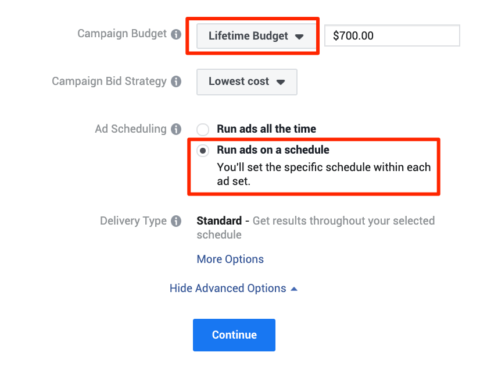 Image from Facebook, March 2022
Image from Facebook, March 2022
Enter the name of your Facebook ad campaign at the top of this screen.
This is just for your records. Set and choose the page to promote.
Set your budget by choosing a daily or lifetime budget, as well as the start and end dates.
You can schedule your ad to go live in the future or choose to publish it right away.
Facebook Ads Tip: Leverage Campaign Budget Optimization
Campaign Budget Optimization (CBO) is a feature provided by Facebook advertising that could be worth utilizing.
CBO allows you to determine your budget at a campaign level rather than the ad set stage.
Doing so will allow Facebook to optimize your budget across different ad sets within the campaign.
Why is this good?
The bulk of your budget will be spent on the target audience or audiences that bring better results.
This should result in more conversions and a lower cost per conversion.



